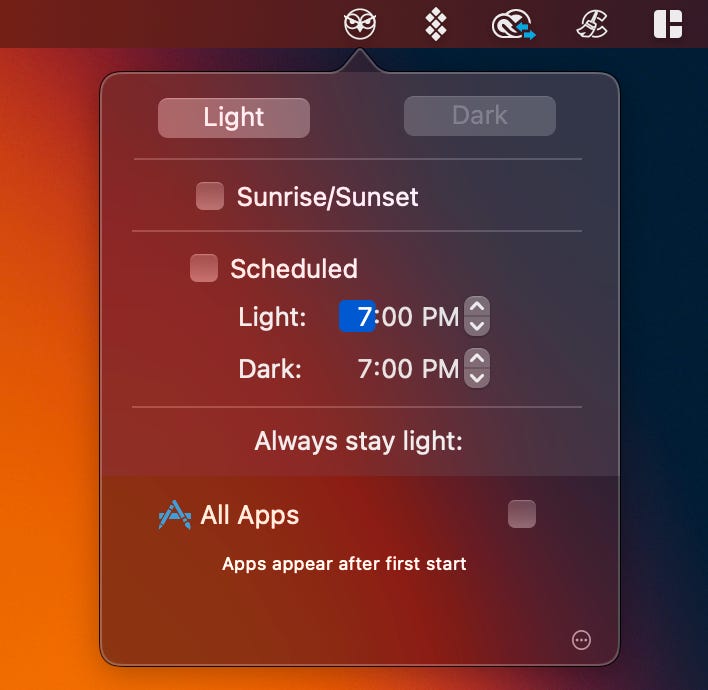These 5 Free Mac Utilities COULD Be Paid Apps But Aren't
They're completely free. And free is a great price!
One of my favorite things about macOS is the fact that there are SO many awesome free apps available for it. There are free games, free utilities, and more. Every so often I hear a tech YouTuber or someone I know mention another free Mac app he’s using, and I make a note of it to download and test out.
It’s amazing.
But here, I’d like to walk you through five Mac apps that are so good they could be paid programs, but amazingly are completely free.
Let’s dive in.
OnyX
Over the years, I’ve dealt with nearly every model of Mac on the market. Occasionally they do get slow and need a tune up. This free app is one of the first apps I’ll download and run to get a Mac back up to speed.
It does a great job of cleaning out system junk and other items that aren’t malicious but could be bogging the computer down a bit - like old application logs.
Other apps can do some of what OnyX can do, and you could perform some of its tasks with the macOS terminal, but I like that OnyX puts everything in a nice, friendly, easy to use interface that makes sense and doesn’t take a lot of fumbling or thought.
I’ve been using this app since 2008 at least - back when I bought my first MacBook Pro - and it’s served me well over the years both personally and for my clients. I like it a lot and highly recommend it.
That said, if you download OnyX, make sure you download the version that is designed for your version of macOS. There is a version of OnyX for each major release of macOS (Ventura, etc) and if you download the wrong one, it mighit not work properly.
NightOwl
MacOS has had a dark mode since macOS 10.14 Mojave, but it’s typically been a bit cumbersome to toggle on and off. Previously, you would need to open up System Preferences and toggle the mode there, but that’s a bunch of unnecessary clicks and can be frustrating.
In macOS Ventura, we can get to it in a few clicks with the Control Center, but what if you’re lazy like me and don’t want to have to click any more than you have to?
That’s where NightOwl comes in.
This is a great free app that will let you switch between light mode and dark mode with a click of the mouse, and you can even schedule the transition. You could, for example, switch to dark mode at sunset wherever you are. Or you could turn on light mode at a certain time. That’s more flexibility than macOS gives out of the box.
NightOwl puts an icon in the menubar at the top of the screen. Right clicking it will instantly toggle the modes. Left clicking will bring up a menu that allows scheduling and offers a few other options as well.
If you’d like, you also have the option to exempt certain apps from dark mode. However, I have noticed that this might not work with certain apps - like Safari or Apple Mail. So your mileage may vary.
The Unarchiver
The Archive Utility built in to macOS is honestly pretty good. It understands most archive file formats you’re likely to need to use. But there are many more formats out there that you might one day need to open.
So what do you do?
There are, of course, paid apps that are decent and can handle these formats for you. But The Unarchiver is completely free (which is a great price). It understands more formats than Apple’s own utility and works very quickly and is easy to use. So it’s a win-win.
This app even supports formats that I’ve never heard of (because I’ve never had a need for them). But it’s nice to know that if I never did need to open one, I could.
ImageOptim
If you’ve ever done much with images on a website, you know how important it is to make sure they’re properly optimized and aren’t any larger than absolutely necessary. Images that are too large can cause pages to load slowly and even cause an entire site to lose rankings in Google and other search engines.
In the past, I’ve used sites like TinyJPG to shrink image files before uploading them to my website, and the site works well. But the one thing I don’t like about it is the fact that I have to upload my image to a server I don’t control to be processed on a system I don’t own and then trust that it will won’t be maliciously modified or stolen by the owner of that service.
And to be clear, I have no indication that TinyJPG or Kraken or any of the other good services would do anything malicious or violate our rights, but it’s something I’ve often wondered.
That’s where ImageOptim comes in. Unlike the web-based services, ImageOptim processes images on your local computer so they never have to leave your system unless or until you’re ready for them to.
As someone who cares more about privacy than he probably should, I think this is huge.
AppCleaner
One thing that annoys me to no end about both Windows and macOS is the fact that both operating systems are still terrible at uninstalling applications. Whether you’re on a Mac or a PC, if you uninstall an app, the odds are you’re going to be leaving some trace of it behind.
Why this is still a problem at this point, I don’t know.
Apple’s official recommendation for uninstalling Mac apps is to simply drag the app icon from the Applications folder to the trash. And, to be sure, that will delete the app. But it will also likely leave behind other data - like .plist files and caches. These items aren’t harmful, of course, but they can bog down the system if there are enough of them because they take up space and should be removed.
And even further, I have often needed to uninstall an application fully as a troubleshooting measure only to find that the app didn’t actually get completely removed. Some parts were left behind. Frustrating.
That’s where AppCleaner comes in.
This free app will search for all the files and folders associated with an app and make it quick and easy to remove them.
Now, why Apple can’t build something like this into macOS I don’t know. But it would be nice.
Free is the best price.
There are plenty of paid Mac apps at varying price points that are most certainly worth the money. And each of the above apps, honestly, could be a great paid app. And yet, they’re all free.
I would happily pay money for these and the functionality they add.